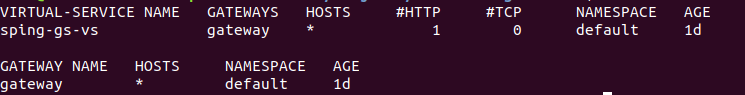Previously I configured Istio on Microk8s and deployed a sample spring-greeting service on it. I explored Istio telemetary, looking through the various dashboards it made available in Grafana. As I accessed deployed spring-greeting service I could see the dashboard capturing the traffic.
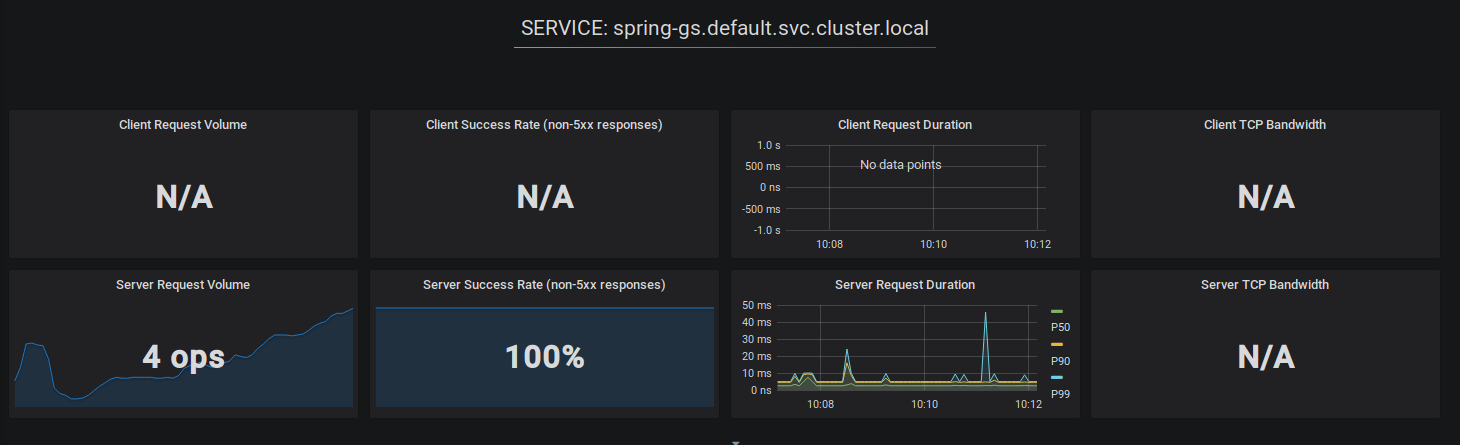
But! I am still accessing the service via NodePort. In a service mesh the services are not exposed outside the mesh. The service can be accessed in the cluster via the NodePort. In Microk8s I am running a K8s cluster on my workstation so I can still acess it. Istio offers an IngressGateway which can be used in such scenarios to access the service outside of the cluster. I will configure it and try to acess spring-gs using it. Let’s first verify Istio IngressGateway service using microk8s.kubectl get svc -n istio-system
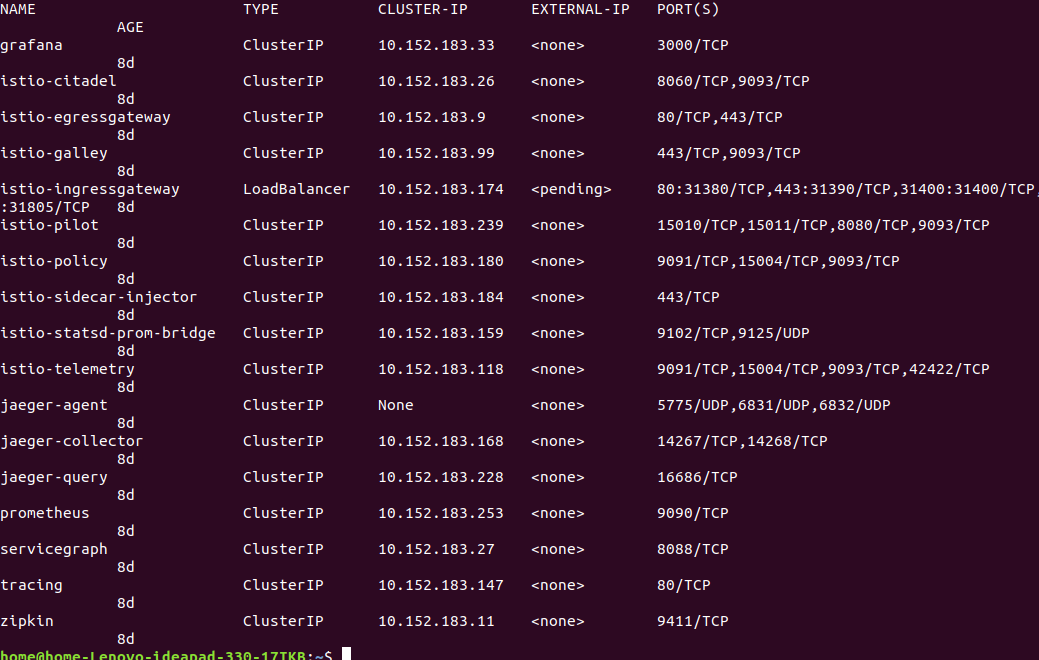
The service list contains istio-ingressgateway of LoadBalancer type. The service exposes various port mappings out of which I will configure the http port for our spring-gs. Let’s now describe the service to know the port mapping by using microk8s.kubectl describe svc istio-ingressgateway -n istio-system.
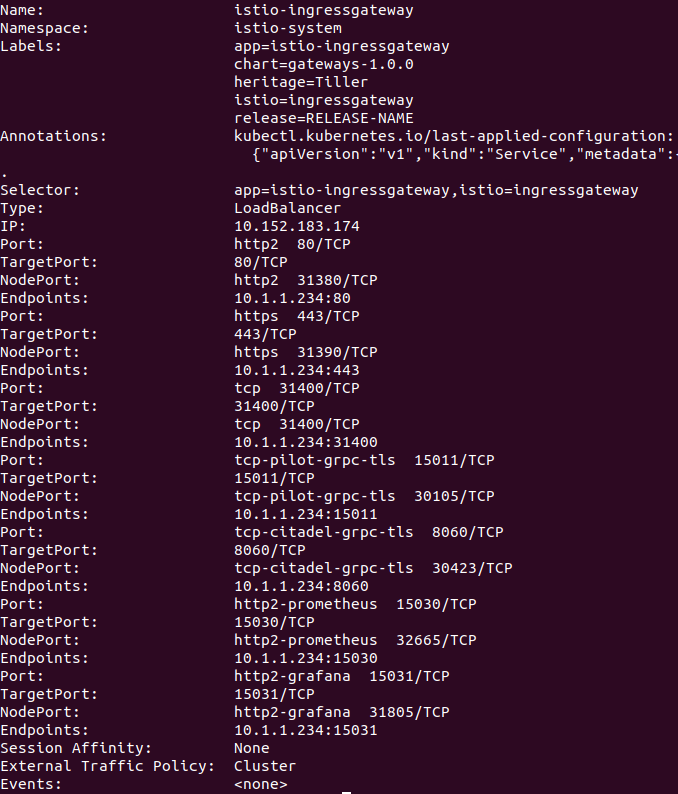
The output shows that http 80 port is mapped to 31380. According to the docs if there is an external LoadBalancer the the ingressgateway will attach itself to the external IP provided by the LoadBalancer. I am running Microk8s on my workstation so all ports are exposed on the localhost (or the machine IP). Lets do a curl to find out :
$curl -v http://localhost:31380/
* Trying 127.0.0.1...
* TCP_NODELAY set
* Connected to localhost (127.0.0.1) port 31380 (#0)
> GET / HTTP/1.1
> Host: localhost:31380
> User-Agent: curl/7.58.0
> Accept: */*
>
* Recv failure: Connection reset by peer
* stopped the pause stream!
* Closing connection 0
curl: (56) Recv failure: Connection reset by peer
The output shows the URL exists but the connection was closed by the server-side. Istio has very fine grained permission model. It needs to be configured for permissioned requests. In order to do so I need to add a Gataway.
apiVersion: networking.istio.io/v1alpha3
kind: Gateway
metadata:
name: gateway
spec:
selector:
istio: ingressgateway
servers:
- port:
number: 80
name: http
protocol: HTTP
hosts:
- '*'
The above configuration creates a Gateway which allows access to all hosts. In order to limit the acess froma specific host wee must add its FQ name for hosts list. Lets do a curl now :
$ curl -v http://localhost:31380/
* Trying 127.0.0.1...
* TCP_NODELAY set
* Connected to localhost (127.0.0.1) port 31380 (#0)
> GET / HTTP/1.1
> Host: localhost:31380
> User-Agent: curl/7.58.0
> Accept: */*
>
< HTTP/1.1 404 Not Found
< date: Tue, 12 Feb 2019 05:13:05 GMT
< server: envoy
< content-length: 0
<
* Connection #0 to host localhost left intact
Now server returns a 404 error. This means the location is Not Found. Location mapping is configured using VirtualService. It can be configured in the following manner :
apiVersion: networking.istio.io/v1alpha3
kind: VirtualService
metadata:
name: sping-gs-vs
spec:
hosts:
- "*"
gateways:
- gateway
http:
- match:
- uri:
prefix: /spring-gs
rewrite:
uri: /
route:
- destination:
port:
number: 8080
host: spring-gs
In the above configured we have created a VirtualService which is attached to a list of gateways. The VirtualService perfoms a URL rewrite from /spring-gs to / and sends it to spring-gs:8080. Lets do a curl and validate the configuration :
$ curl -v http://localhost:31380/spring-gs
* Trying 127.0.0.1...
* TCP_NODELAY set
* Connected to localhost (127.0.0.1) port 31380 (#0)
> GET /spring-gs HTTP/1.1
> Host: localhost:31380
> User-Agent: curl/7.58.0
> Accept: */*
>
< HTTP/1.1 200 OK
< content-type: text/plain;charset=UTF-8
< content-length: 27
< date: Tue, 12 Feb 2019 05:20:11 GMT
< x-envoy-upstream-service-time: 8
< server: envoy
<
* Connection #0 to host localhost left intact
Greetings from Spring Boot!
The output above shows HTTP 200 response. The above deployed compoenets are also availbe via istioctl commnad line : microk8s.istioctl get all